Work from Home and Ergonomics in San Francisco

Working from home can be quite the change. You spend more time at a desk that is usually less comfortable, or worse, use a laptop on the couch or at your kitchen table. Laptops are one of the worst things for posture and ergonomics. There is no effective way to use the laptop as is and have the screen and keyboard at perfect positions. Let us talk a bit about working from home and minimizing the pain and poor ergonomics associated with it. Read on below or contact our San Francisco chiropractic office to learn more.
First, what is ergonomics? Ergonomics is the study of efficiency in the working environment. This more specifically relates to the posture, body position, and setup in which we use to perform our everyday work. Most commonly used for people with desk jobs it also applies to more physically demanding jobs in trades and industry. This study is used to reduce the painful positions and habits that people develop as a result of their job and workplace environment. The Occupational Safety and Health Administration (OSHA) reports that 33% of work related injuries are musculoskeletal (muscle, ligament, joint) injuries due to poor ergonomics or workplace setups.
Most people report some pain in the upper back and neck, with some complaints in the low back as well. This pain results from that rounded forward posture that most people assume while at a desk or on a laptop. This posture although comfortable, puts strain on the muscles of the posterior side of our body such as the trapezius, rhomboids, cervical rectus muscles, and levator scap to name a few. It also results in shortening/tightness of the pecs, lats, deltoids and more. When these tissues undergo change they stimulate the body's pain receptors and can develop highly tender spots we call trigger points, also known as muscle knots.
At home the best way to combat this is to take frequent breaks from your seated posture. OSHA recommends getting up and moving 5 minutes for every hour spent in a specific position or posture. I would recommend increasing that to 5 minutes for every 30 minutes. While sitting at your desk you should assume an upright posture that aligns with a plumb line. This is an imaginary line running from top to bottom that should go through the hole of your ear, through the middle of the neck, down through the shoulder joint, down through the low back, and then through the hip while seated. While standing this line should continue just behind the knee and through the big bump on the outside of your ankle. This line is imaginary but provides a good basis to go off. For those of you concerned or unsure, be sure to come get a posture screen at your next visit and we can discuss this with you.
If you are working at a laptop, try placing the laptop at an elevated level and having a bluetooth keyboard that keeps your shoulders and arms at a more neutral resting position with the elbows at a 90 degree angle or greater. This will minimize shoulder, neck, and upper back strain associated with laptop usage.
For more information on posture check out our Instagram page, or schedule an online appointment with one of our providers where we can evaluate your workspace and give you some exercises to combat those tight and painful muscles.
- Dr. J
New Patients: